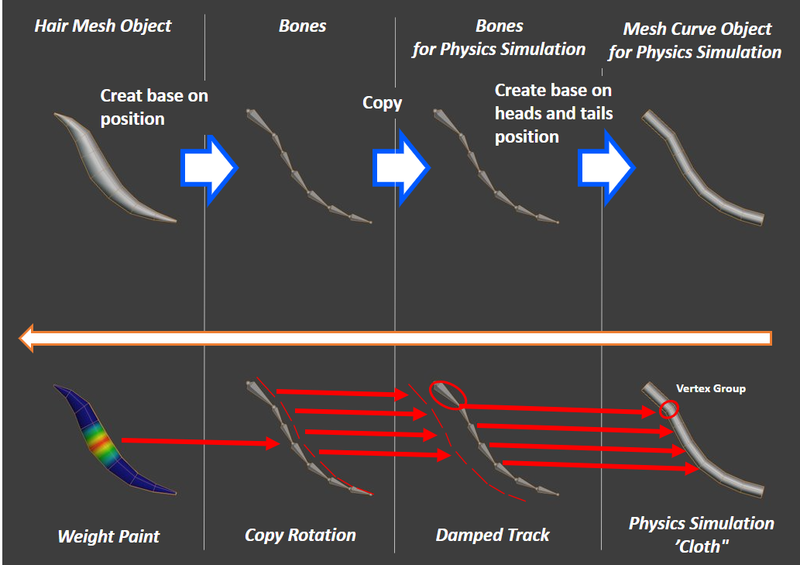[Blender][3.3.1][Addon] HT Physics Object Addon
Japanese:https://pandadirector.hatenablog.com/entry/2023/01/30/224419
What is this Add-on
This is supereasy tool to create a single hair rig and a single tail rig.
"Jitan" tool! * - "Jitan" in Japanese means "saving time".
Download
How to Install
Download zip file. And retreve the HT_PhysicsObject.zip.
Start Blender, and [Edit]-[Preferences]-[Add-ons]-[Install].
Select HT_PhysicsObject.zip.
And enable "Object: HT Physics Object" in Community Tab.
How to use
*Preparation
1. Create manually the mesh object for hair or tail.
2. Create the bone tree alogn the mesh object.
3. Set the weight to the mesh object accroding to bones.
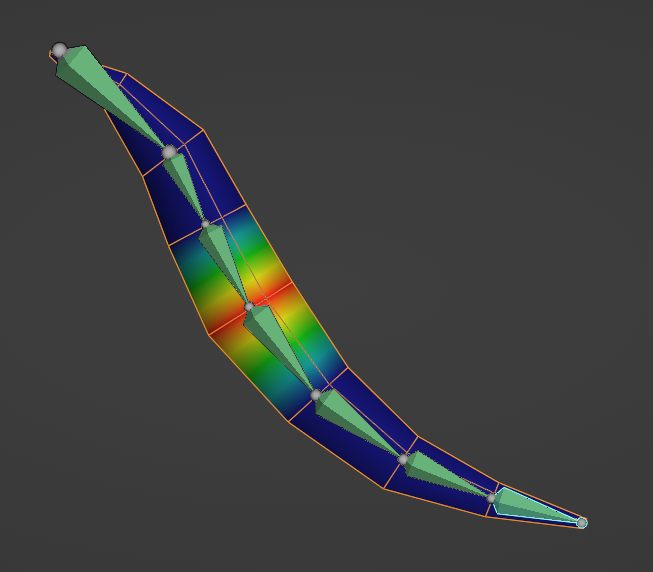
*Use this Addon
4. Select the Amarture, and move the mode to EDIT.
5. Select the first parent bone of the bone tree.
6. Select the "HTPO" on the Top menu of 3D viewport.
7. Select the "Create" and push the "OK" button.

Cautions
* The bone has branch is not supported.
* this addon is tested only on Windows OS + Blender 3.3.1.
* this addon dose not support the object/collection of name with any other language except english.
If you use a language except english. [Edit] -> [Preferences] -> Interface Tab, Please uncheck the "New Data" item.

Panels
*Create Panel
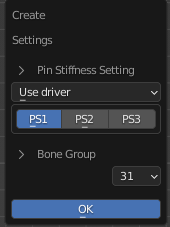
- Pin Stiffness Setting
[Use Driver] --Set the pin stiffness of Cloth simulation with the driver. Select the driver among PS1/PS2/PS3.[Set Value] -- Directlly set the value to the pin stiffness. - Bone Group
Specify the number of Bone Group to move the created physics bones.
*Config Panel
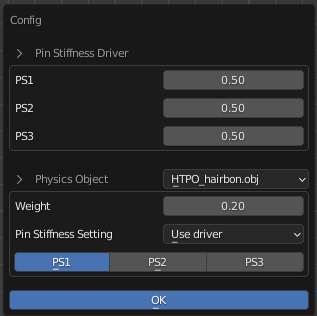
- Pin Stiffness Driver
Set the value of pin stiffness for each driver:PS1/PS2/PS3 - Physics Object
Change the setting for the physics objects
[Weight] -- Set the weight of the first vertex group affecting to remaining vertecies.
[Pin Stiffness Setting] -- Same as the one on the Create menu.
*Bake Panel
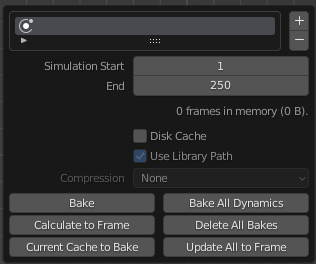
Bake the cloth simulation. Same as normal chache menu of the cloth simulation. But can not watch the progress of the bake.
Files Construction

[Notice] If you remove #2,#3,#4 of the above and detach the Bone Constraint of Copy Rotation from #1, the state will go back to previous one before executing the "creat" of this addon. BUt please understand the below principle before these removing steps.
HTPO_SrcObj.000 is the driver for PS1, and Frame Start/End.
HTPO_SrcObj.001 is the driver for PS2, HTPO_SrcObj.002 is PS3.
Principle
The basic priciple is explained by Mr.Konak in here(Youtube). The below figure shows the abstract of this principle.